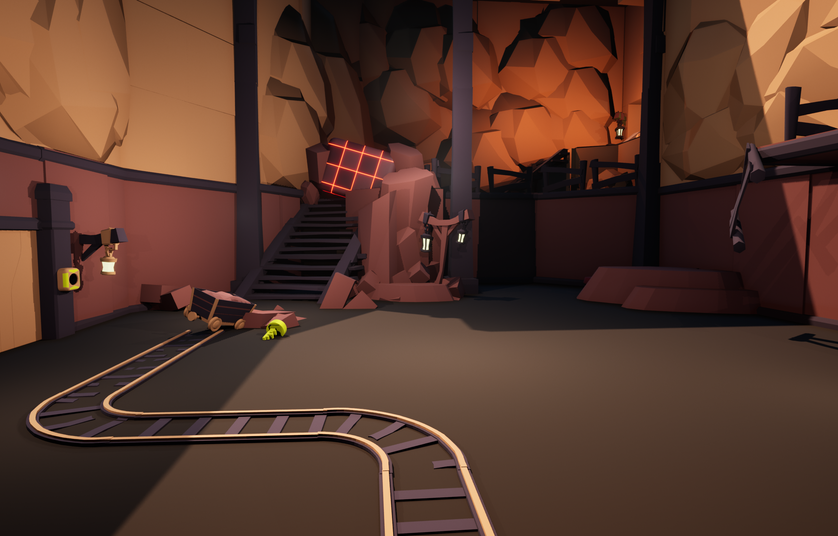PUZZLE CAVE
A First-Person Puzzle Game
Summary
In this project, I've made a first-person experience heavily focusing on puzzle solving and player progression.
I wanted to create scenarios in which the player gets to feel clever and creative and then present these scenarios using good level design.
Project breakdown
-
Solo project spanning 4 weeks of work.
-
Focus on puzzle - and level design
-
Scripting specific gameplay aspects
-
Made in Unreal Engine 5
Note:
-
The player character script was not made by me.
-
Used a basic interaction system from Epic marketplace.
-
Most of the meshes are from Marketplace Asset Packs.
TOP DOWN & FLOW CHART
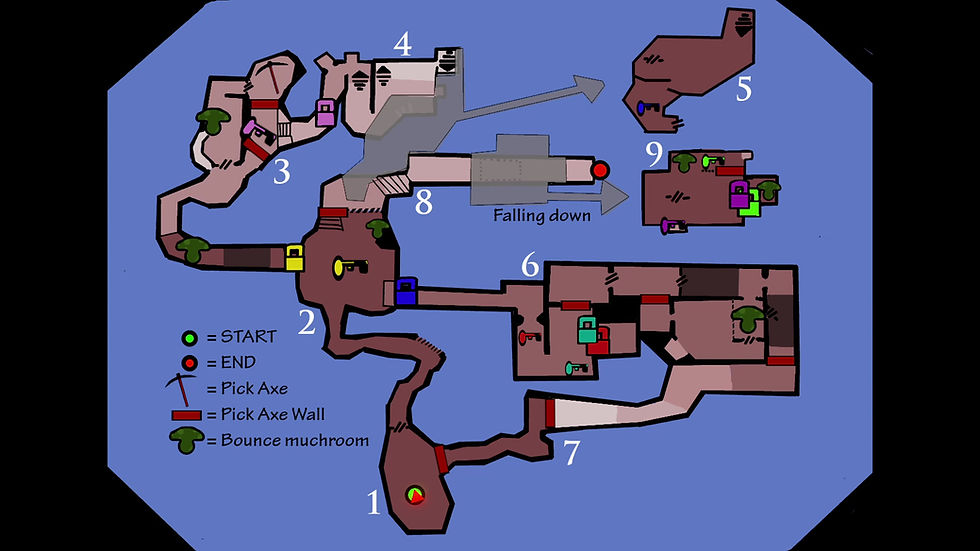

Learning the basic mechanics.
1
Puzzle Complexity |

Using creativity to solve the next.
4
Puzzle Complexity |

Putting multiple pieces together.
7
Puzzle Complexity |

Entering the level HUB.
2
Puzzle Complexity |

Losing the Pick Axe to advance.
5
Puzzle Complexity |

Goal is within sight.
8
Puzzle Complexity |

Facing the first puzzle.
3
Puzzle Complexity |

Entering the second section.
6
Puzzle Complexity |

Solving the final challenge.
9
Puzzle Complexity |
Design process video with commentary
MECHANICS
Pressure Plates
When pressed down they open doors, and activates elevators or a moving bridge. If released the door/elevator/bridge goes back again.
Bouncing Mushroom
Makes the player jump higher. Can be pushed around on flat surfaces.
Pick Axe
Used to destroy specific walls. These walls are marked with glowing stripes.
Force Fields
If the player holds a Pick Axe these become red and solid. Otherwise, they turn green and the player can move freely through them.
First Puzzle Challenge
After the player has gone through a tutorial phase, they find themself in their first puzzle challenge.
I wanted the player to quickly be able to see what the problem in front of them was, but then have to slow down their pace to solve it.
SOLUTION

1. A pressure plate connected to a door.
2. Another pressure plate to a new door. This room also contains a Bouncing Mushroom.
3. Player finds the Pick Axe for the first time.
4. A key lies high up on a shelf.
5. A destructible wall leading to the first room.
6. A locked door.
Close to the end
This is one of the more challenging puzzles in the game. It plays a lot with the force fields where the player has to move their Pick axe around a lot in order to make it out.
In these later puzzles I had the layout more open so that the player could explore more and not only had to figure out the puzzles, but also in what order to solve them.
SOLUTION

1. A pressure plate controlling a moving bridge.
2. Small room with a pressure plate connected to a small door hatch on top of the high wall.
3. A pit the player can drop into and is only climbable to the left.
4. A pressure plate controlling the door by the Bouncing mushroom.
5. Fenced area containing a Bouncing Mushroom.
6. A Forcefield bridge.
7. Empty area for a victory lap.
Final Puzzle
Right before the player can finish the game they get thrown one last puzzle to solve. This is that puzzle.
I really wanted the player to solve a puzzle using all mechanics and combined them in creative ways.
This was the first puzzle I created.
I find it easier to start at the end and work my way back. Because then I have a better understanding of what the player needs to have experienced in order to figure everything out.

1. A pressure plate controlling a moving bridge going right above it. Also finds a box lying on the floor.
2. The Pick Axe is trapped high up on a shelf (The bridge leads to it).
3. A big cage containing a Bouncing Mushroom and a key.
4. Second key is placed high up.
5. Two light sources trapped behind destructible walls.
6. Locked door that opens if keys get placed in the right place. (Lights point at right keyhole when released).
SOLUTION
LEVEL DESIGN TECHNIQUES
Key placement
In puzzles, I feel it's good to practice showing the player the problem first and then follow it up with a solution.
I'm using a bait-and-switch technique to present the player with where the key to this puzzle is hidden.
Composition
Every time the player enters a new area, I put extra thought into the composition of my layout.
When first entering the HUB I wanted every path to be visible but leading the player to the first door.

Foreshadowing
This is one of my favorite techniques to use when creating a level.
I'm using foreshadowing of a place the player won't reach until later in the game.
I'm also using it in puzzles where the solution will come back but in a new take.
Reverse expectation
Right before the player reaches their final goal, they get thrown down a rabbit hole to solve one last challenge.
I enjoy keeping the player engaged in the game and one very nice way to do so is by making them not sure of what's coming.
BEHIND THE SCENES
Lessons learned
-
Study how different players solve the same puzzles. It is very valuable.
-
Don't make the puzzles to hard. If the players cant solve the puzzle it is a very bad puzzle.
-
Doing quick blockouts to just try out scenarios is better than trying to solve it in my head.